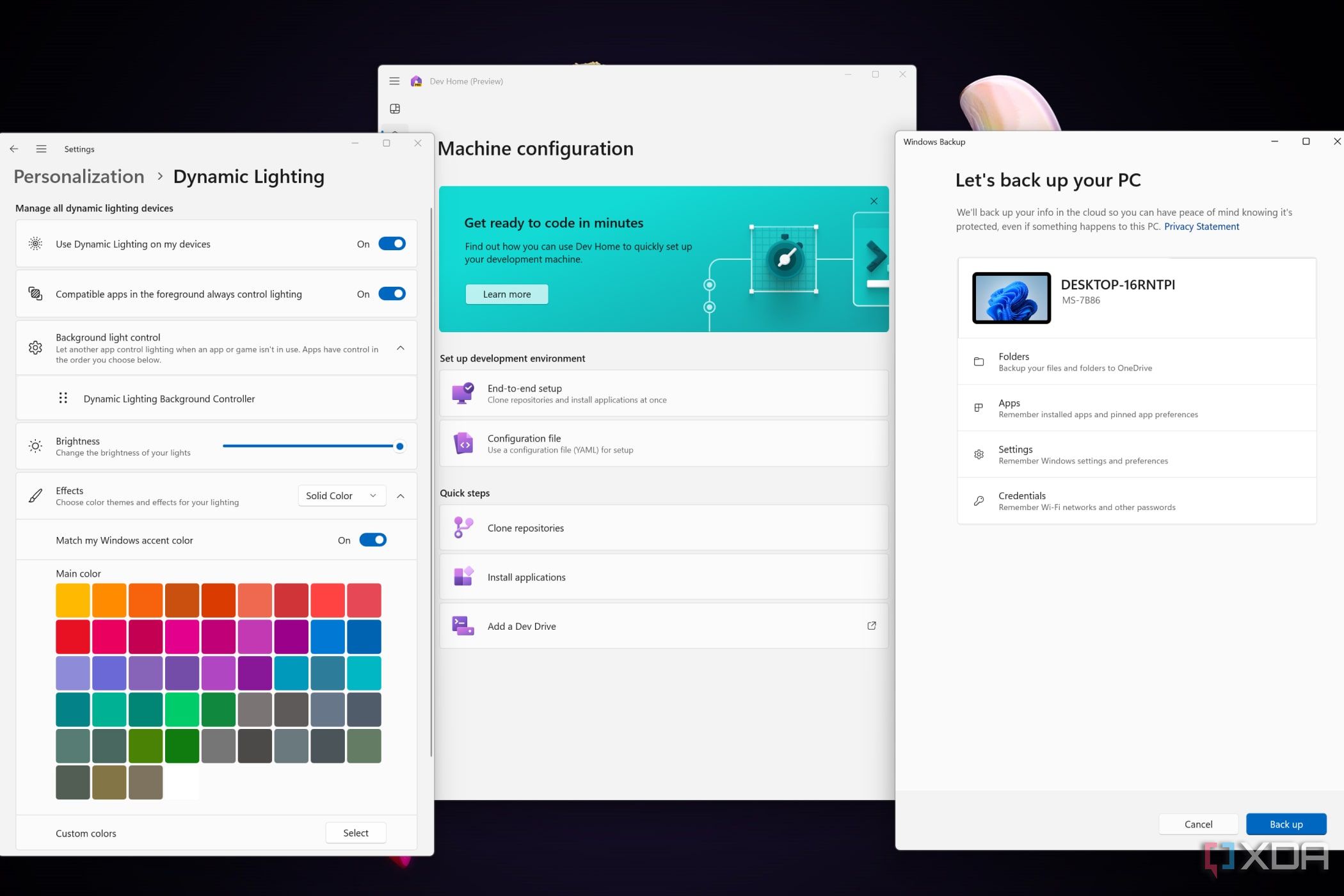Windows 11 is already a fantastic OS, and Microsoft has consistently added tons of features, bug fixes, and patches in the Windows Insider channels over the past months. The much-anticipated Windows 11 23H2 update will make these thoroughly tested changes and enhancements available to a broader user base. While most of the new additions are great in their own right, there are a few noteworthy features that, in my opinion, elevate the overall user experience a lot more than the others.
1 Dynamic lighting (RGB controls)
If you're an avid fan of RGB-lit peripherals, chances are you're familiar with the compatibility issues associated with syncing the lighting effects for devices from different manufacturers. Heck, with Corsair, Logitech, Hyper, and other manufacturers providing their own SDKs, you'll have to juggle multiple third-party apps just to configure the RGB settings for all your devices.
While there are apps like OpenRGB and SignalRGB that boast compatibility with a plethora of devices, I'm more excited about the Dynamic Lighting controls that are coming with this update. Admittedly, Dynamic Lighting is rather bare-bones at the moment and doesn't support many devices besides a few keyboards and mice from Razer.
However, it's still a step in the right direction as Dynamic Lighting is Microsoft's first attempt at creating a centralized interface to control RGB peripherals. Compared to most third-party apps, Dynamic Lighting barely consumes any resources and doesn't bombard you with ads and deals every other minute.
Judging by everything we've seen so far, I'd say the future looks bright for Dynamic Lighting. For one, Microsoft claims Asus, Acer, HP, and Logitech have agreed to integrate Dynamic Lighting into their products. If Microsoft manages to add support for lesser-known and generic brand peripherals, Dynamic Lighting can very well become the easy-to-use RGB customization interface we've been waiting for!
2 Support for multiple archive formats
For years, Windows enthusiasts had to rely on WinRAR, 7-Zip, or other third-party applications to uncompress any archive format besides .zip files. However, the upcoming 23H2 update will leverage the tools from Libarchive Project to allow you to extract .gz, .tar, and .rar files straight from the File Explorer.
Since Libarchive tools are compatible with .pax, .cpio, and many other file extensions, I'm hopeful we’ll see finally native support for almost all the major archive formats once 23H2 rolls out.
3 Dev Home and Dev Drive
First introduced in the Windows 11 Preview Build 23466 back in May, Dev Home serves as an all-in-one launcher for application developers. Besides its built-in hardware monitoring facilities and direct access to GitHub repositories, Dev Home allows you to install over 20 extensions, including Android Studio, Visual Studio, and PyCharm, to create and modify your projects from a single interface. Having published plenty of documentation on how developers can create extensions for this app, Microsoft aims to launch an extension store to increase the number of supported widgets for Dev Home.
On top of that, you can access Dev Drive, a unique drive format designed to store source code and project data, straight from Dev Home. Built on the Resilient File System (ReFS) instead of the New Technology File System (NTFS), Dev Drive uses Copy-on-Write (CoW) linking and other features from ReFS to optimize performance when building apps.
4 HDR wallpaper support
Microsoft finally added support for true HDR wallpapers in the Windows Preview build 23516. There are certain restrictions to this feature though, as the image has to be in .jxr format, and you’ll need to enable a few settings and calibrate the HDR settings of your monitor to get it to work properly. Still, I’d take the extra hassle over zero support for HDR wallpapers any day.
It’s unclear whether the 23H2 update will roll out with this feature, but I sure hope it does!
5 Dedicated backup app
Microsoft earlier rolled out the Windows Backup app alongside the Dev Drive in Build 23466. The new application will allow you to back up all your files and folders to your OneDrive storage with the click of a button. It'll also help you load your app preferences, settings, and credentials when you configure a new PC for the first time.
The restore facility has also received a major overhaul: the backup of your old system will retain the location of the apps pinned on the Start menu and Taskbar. Once you're on your new PC, you can click on the app icons to reinstall them from the Microsoft Store. This functionality also extends to non-Windows Store apps as clicking on their icons will instead direct you to their website.
With the addition of Windows Backup and the improved restore facility, it'll be a lot easier for you to transfer data to another system when you migrate from an older PC or laptop.
Summary
The Windows 11 23H2 update also includes other useful features, including a redesigned file explorer, Windows Copilot, and enhancements to Windows Ink. What's more, the 23H2 update will be a small-sized enablement package, so you won't have to spend hours waiting for it to finish downloading. We don't have an exact release date for the landmark update, but judging from past releases, Microsoft will most likely deploy it sometime in October.