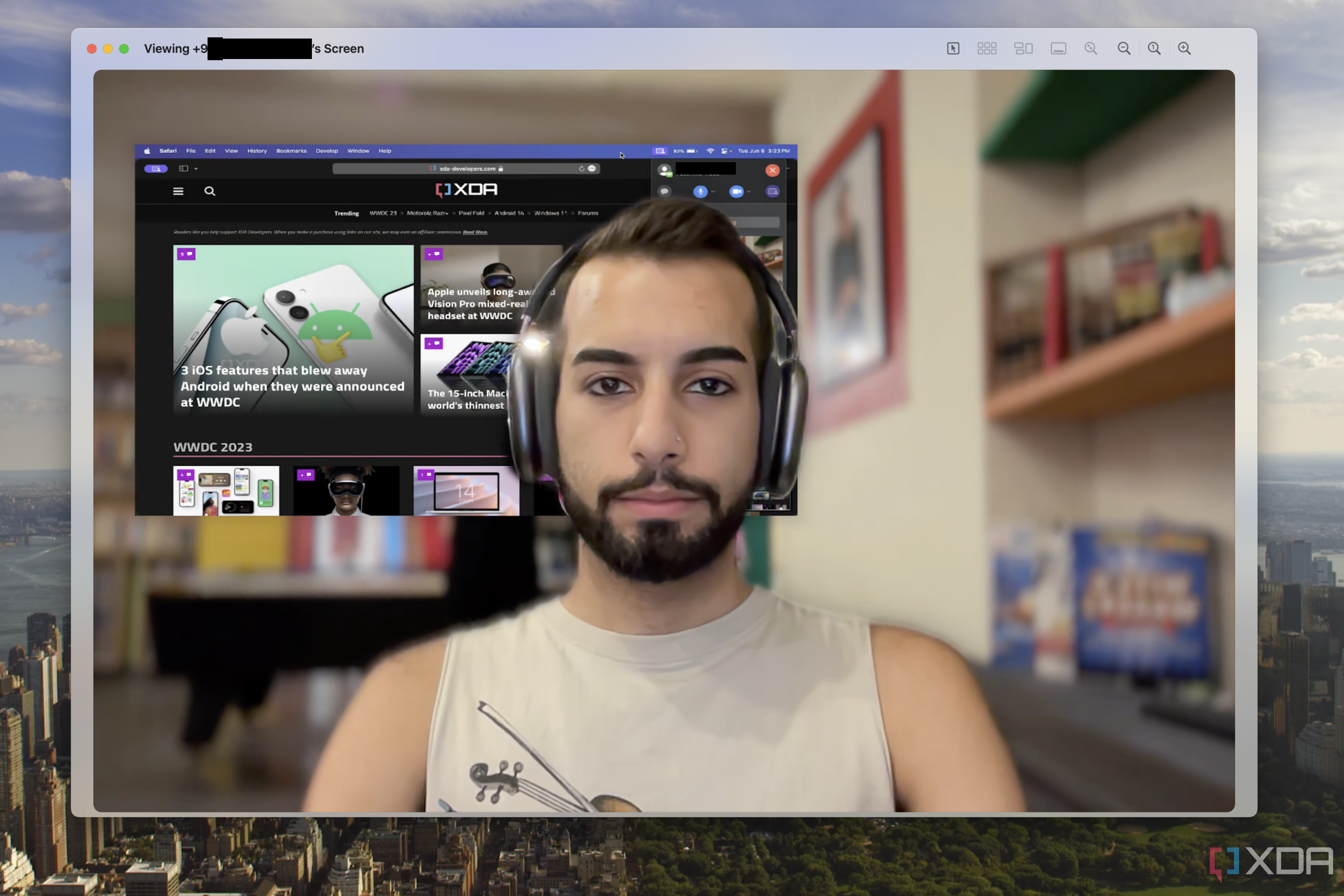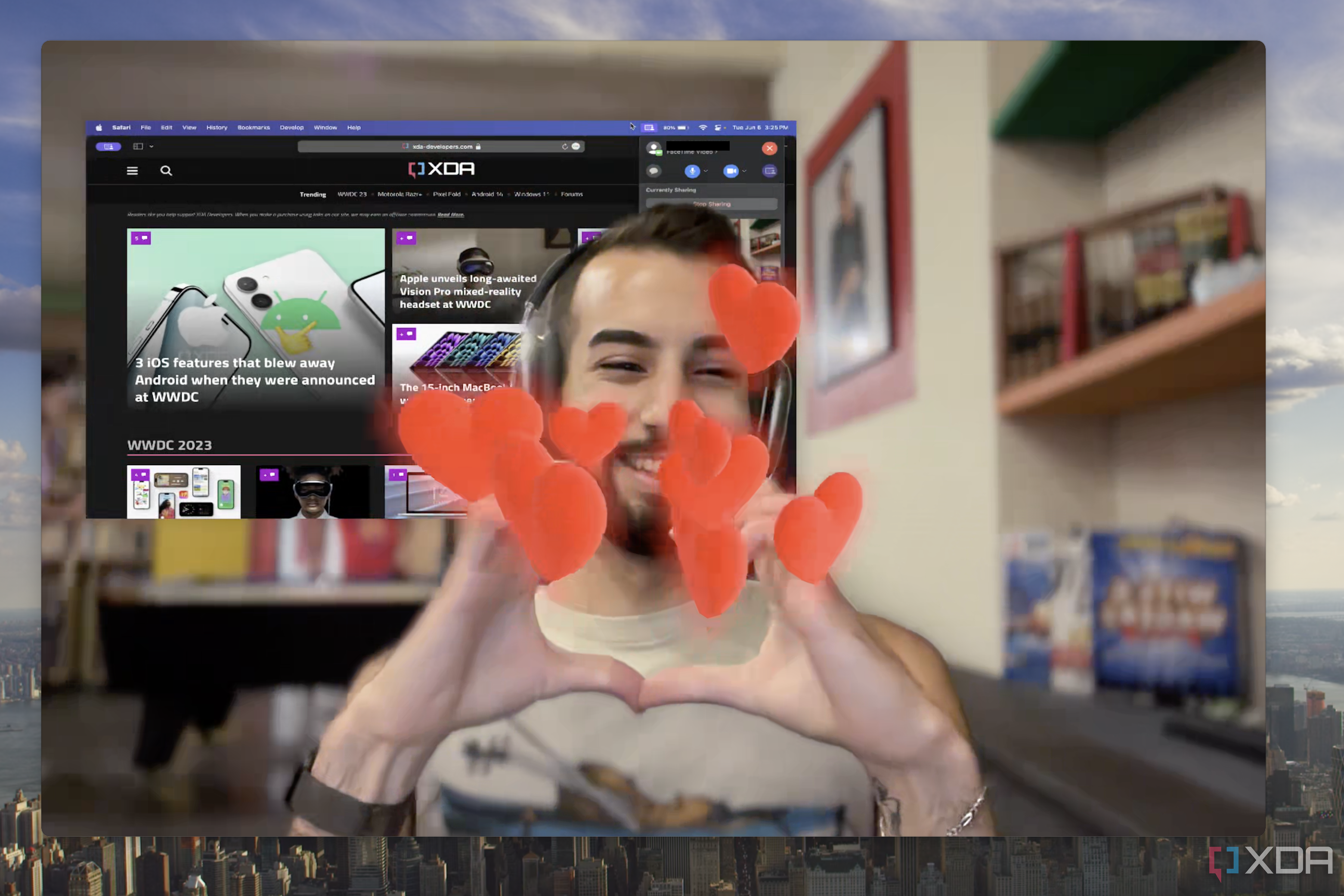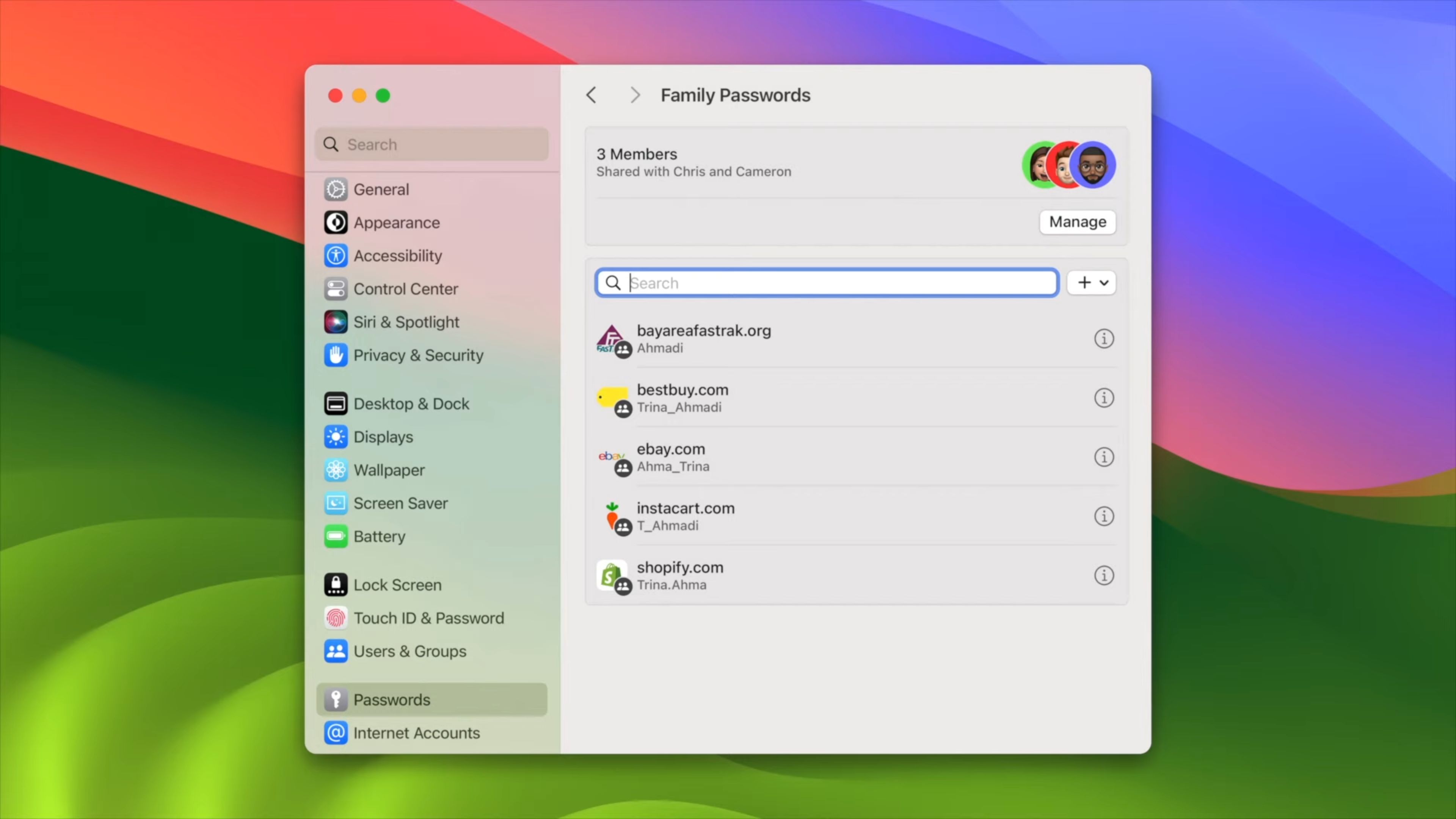Quick Links
Coming soon to all modern Mac users, macOS Sonoma is the latest major OS update for Apple's computers. And as our macOS Sonoma beta 1 hands-on reveals, this notable version bump packs some exciting new changes, including an overhauled Lock Screen, interactive desktop widget support, new screen savers, upgrades to Safari, and much more. Below you will find everything you need to know about macOS Sonoma, including its release date, compatibility, and new features.
When will macOS Sonoma be released?
Apple announced macOS Sonoma on June 5, 2023, alongside iOS 17, iPadOS 17, and watchOS 10. All of these software updates are set to be available this fall. Historically, Apple has released its major macOS software updates in late October, so that's the time frame you should be looking at, but things can change.
Can my Mac run macOS Sonoma?
As per usual, macOS Sonoma isn't available on every single Mac. Apple has shared some information about the models that are compatible with the upcoming update. Here's the list of compatible models:
- iMac (2019 or later)
- iMac Pro (2017 or later)
- MacBook Air (2018 or later)
- MacBook Pro (2018 or later)
- Mac Pro (2019 or later)
- Mac Studio (2022 or later)
- Mac Mini (2018 or later)
Most notable here is the end of support for a few models from 2017, including the MacBook Pro, the 12-inch MacBook, and iMac models from that year. Devices released in the last five years are still getting the update, which, of course, includes the most recent Macs.
What's new in macOS Sonoma?
There are a few new features and enhancements in macOS Sonoma that will improve the overall usability of your Mac while also focusing more on areas like gaming and privacy. Here's a quick rundown of what to expect:
Widgets on the desktop
One of our biggest requests for macOS ended up coming true, with Apple adding the ability to see widgets on the desktop. While you'd previously find widgets in the Activity Center, you can now have them visible anytime, and you can move them around wherever you like. Widgets are also interactive now, so you can check an item off a to-do list or use your smart home controls without having to open an app.
Apple has made it so that widgets fade away when you open an app, so they blend more into the desktop background and don't distract you from other tasks.
Video conferencing tools and effects
Other notable additions have to do with video conferencing, starting with a notable update to screen sharing. With the new Presenter Overlay feature, you can overlay a video feed of yourself over the content you're sharing. You can also resize your video and move it around so the presentation looks exactly how you want it to.
On that note, Apple has also simplified the screen-sharing process, so you can more easily start sharing content from open apps, and there's a high-performance mode that reduces audio and video latency. There are also video effects based on reactions, so you can add confetti or hearts to your video feed. These reactions can be triggered by hand gestures, too, so they show up more naturally during video calls.
Safari updates
Apple's homegrown browser, Safari, is also getting some big updates in macOS Sonoma with a major focus on privacy. One highlight is the new ability to lock your private browsing windows when you're not using them, so others can't access what you're looking at, but you don't lose your tabs. Safari also enhances protection by blocking trackers from loading in Private Browsing, as well as removing URL trackers.
Other Safari updates include Profiles, so you can separate your browsing history, extensions, and more into different profiles for work, personal use, or for different people using the computer. This also goes hand-in-hand with Passkeys, which lets you store shared passwords with other users, such as family members. This can help if, for example, you have a streaming service that multiple people want to access.
The latest version of Safari also lets you create web apps for any website you visit, so you can easily access them at a moment's notice in the Dock.
Gaming updates
Gaming hasn't been macOS's strong suit, but Apple is focusing on it even more in Sonoma. The update introduces Game Mode, which prioritizes CPU and GPU resources for running games to ensure the most stable performance possible. Windows has had a similar feature for years, but Apple is going further and promising that Game Mode will reduce latency for both Bluetooth audio devices and controllers like the DualSense. This way, you should be able to react faster and play better without having to worry about lag. Apple also announced more games coming to macOS, including the critically-acclaimed Death Stranding: Director's Cut by Kojaima Productions.
While it's not a user-facing feature, another big deal comes with the game porting toolkit. Apple says this can remove months of development time for those who want to bring their games to Mac, and it could be what the OS needs to become a viable gaming platform. The toolkit also makes it easier to convert shaders and graphics code to run natively on Apple Silicon for the best gaming performance possible.
Animated screensavers
To add a bit more life to your device when it's not being used, macOS Sonoma comes with some new screensavers that feature slow-motion videos of real-life locations around the world, including the Sonoma hills, which inspired the name of this OS update. They're also grouped into categories such as Landscape, Earth, Underwater, and Cityscape, so you can find them easily.
The login experience has also been redesigned to accommodate the new screensavers. It now appears at the bottom of the screen, which keeps the screensaver in full view. Then, once you've signed in, the screensaver smoothly transitions into the desktop as it becomes a static background.
Accessibility improvements
This update also includes a few improvements for accessibility for various users. Those with hearing impairments can now use Made For iPhone (MFi) hearing devices with macOS for calls and watching media. Live Speech lets users type out what they want to say and have it spoken out loud. Visually impaired users can now count on VoiceOver support in Xcode, and they can now resize text across all their apps. For those with motor disabilities, Voice Control now features phonetic suggestions when typing and editing text. Finally, for users with cognitive disabilities, it's possible to have animated images automatically paused in Messages and Safari.
Other changes
There are a few changes in this release that are less specific to macOS but apply to Apple's platforms in general. One of them is support for filling PDFs. macOS can recognize text fields in PDFs, including real-life documents scanned with a camera, and make them fillable. PDFs can also now be viewed inline inside Notes, so you can view notes related to a certain document right on the same page.
Apple has also introduced a new stickers experience in the Messages app, along with improvements to search, replies, groups, and syncing. Meanwhile, the Reminders app now creates intelligent grocery lists to make shopping trips easier, and it's now possible to organize lists into sections.
The keyboard experience has also been improved with more accurate corrections in autocorrect and inline completions that make it easier to finish a sentence. Dictation is also more accurate now. Finally, privacy enhancements include expanded support for Communication Safety in surfaces like AirDrop, the Photos picker, and incoming calls. A sensitive content warning will also appear in places like AirDrop and Messages, so you don't have to be exposed to anything you don't want to see. This also gives you the option to block a contact if needed.
How can I install macOS Sonoma?
Currently, macOS Sonoma is only available as a beta, which means it's a bit risky to install it right now. If you want to try out the new features, however, you can check out our guide to installing the macOS Sonoma beta. If you'd rather wait, the update should be fully available this fall, with far fewer issues to report.