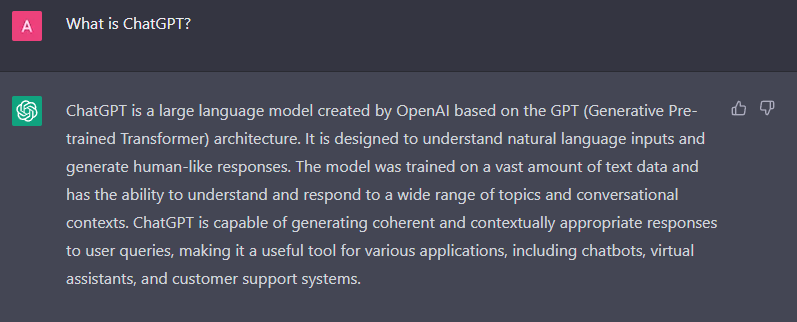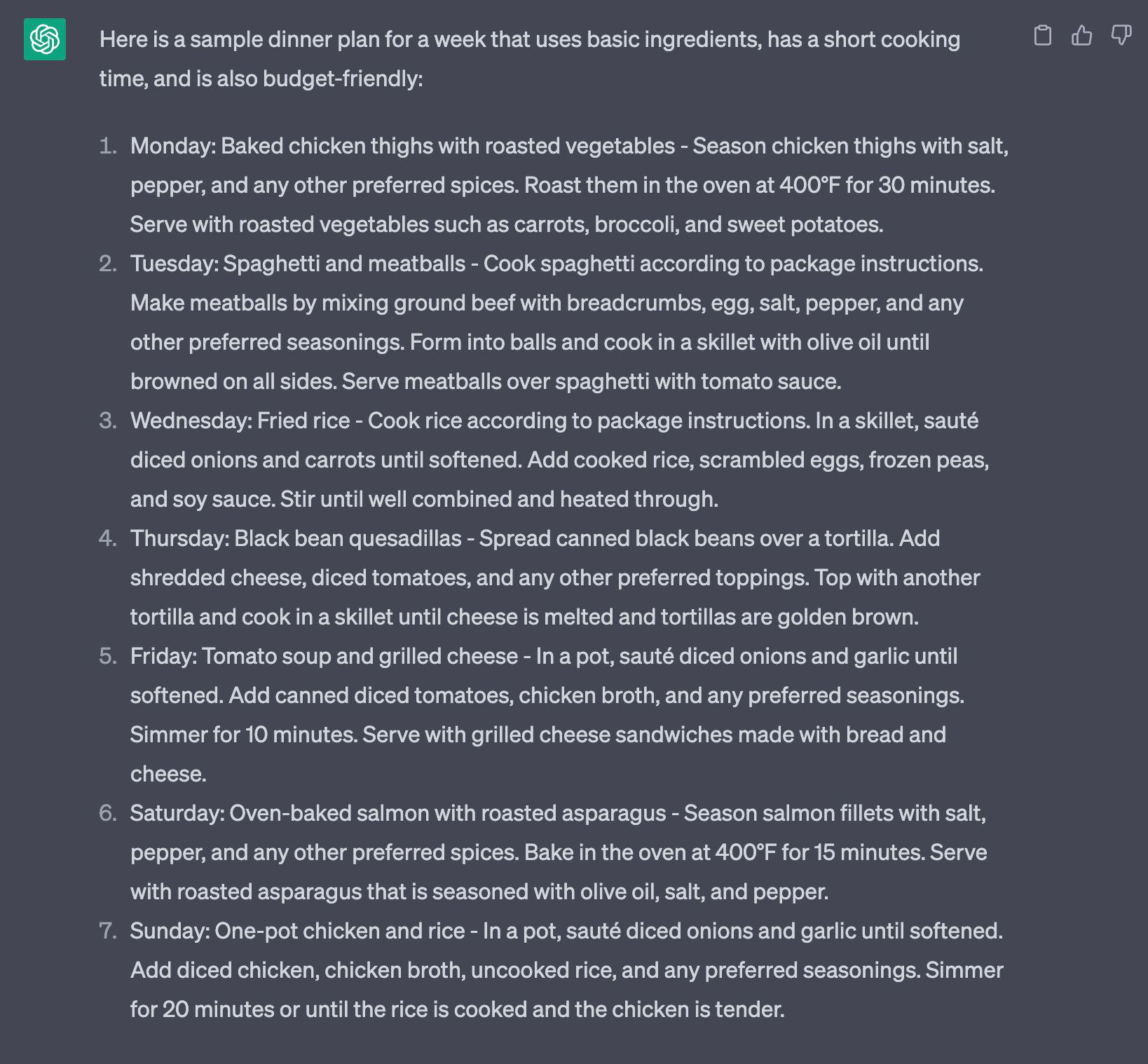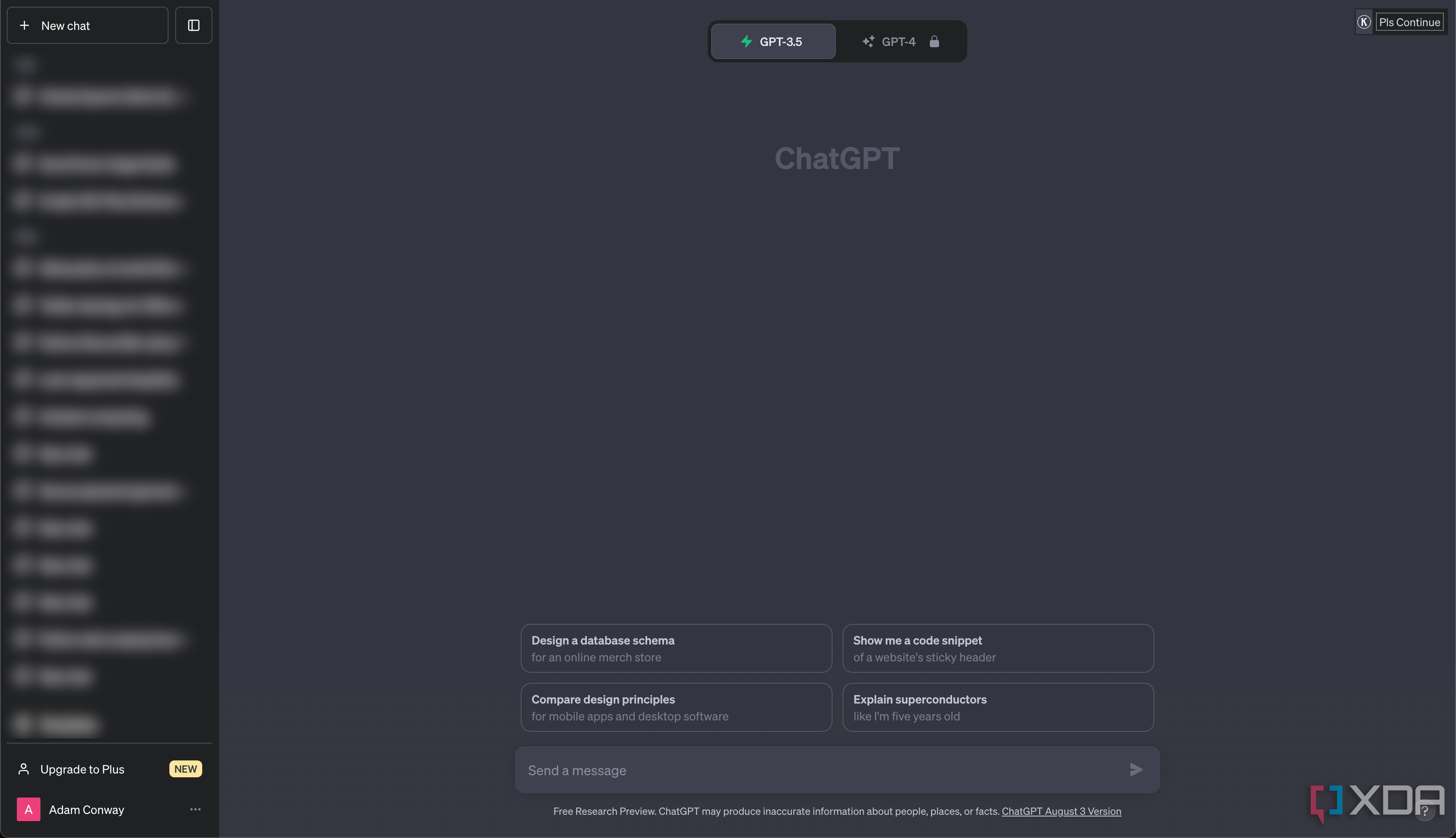If you've used the internet at all in the last couple of months, you've probably heard of ChatGPT. Like Google Bard and Bing Chat, it's a chatbot powered by natural language processing advancements and has been trained on vast swathes of internet data. You can ask it a question, and it will give you an answer, though the authenticity of the information in the answer that it gives you is sometimes questionable. The public, free version of ChatGPT is based on GPT-3.5, though you can pay for a ChatGPT Plus subscription and get access to GPT-4 for $20 per month.
How does ChatGPT work?
ChatGPT runs on GPT, which stands for Generative Pre-Trained Transformer. To understand what that means, let's break down each component individually:
- Generative: It generates text.
- Pre-Trained: A model is trained on a large set of data to find patterns or make predictions.
- Transformer: A model that can track relationships in sequential data (like words in a sentence) that can also learn the context
The language model was fine-tuned with both supervised learning and Reinforcement Learning from Human Feedback (RLHF), which means training a reward model directly from human feedback in order to optimize generation. Human feedback is collected by asking humans to rank instances of the behavior of the program.
Who made ChatGPT?
ChatGPT was developed by OpenAI, a U.S.-based research and development company. It launched on Nov. 30, 2022. If OpenAI sounds familiar, it's because the same company also created DALLE-2, an AI image generator. OpenAI has since seen massive billion-dollar investments from both PwC and Microsoft, with the latter making use of GPT-4 to power Bing Chat.
What can you do with ChatGPT?
ChatGPT can do a lot, but it's what you make of it that demonstrates its value. You can ask it questions, have it make meal plans, and even program with it if you want to. It's not going to be perfect at everything, but it gives you a great place to start when you're looking to pick up a new hobby or plan something out. For example, I was able to ask for a week-long dinner meal plan, and it gave me a pretty decent list. I then asked it to make a shopping list for me, and it was able to do so as well.
However, ChatGPT's value comes from knowing how to use it effectively. If you rely on everything that it says to be fully accurate, it's not going to be as powerful as knowing its limitations. Even OpenAI has said that GPT-3.5 sometimes suffers from "hallucinations," meaning that it just... makes stuff up sometimes. It's a powerful tool and can be great at pointing you in the right direction, but like any good tool, it needs to be used effectively.
What is ChatGPT Plus? How do I sign up to ChatGPT Plus?
ChatGPT Plus is the subscription tier of ChatGPT, and it comes with GPT-4 access and a promise of faster response times when the service is at capacity. It costs $20 per month. GPT-4 has a number of improvements over GPT-3.5, such as being able to use visual prompts to generate text. It's also more creative, tries to be more accurate, and prevents misinformation. It's still obviously not perfect, but it's improved in that it can score higher on standardized testing as a result.
If you like the free version and don't see the need to pay, then you honestly don't need to. The free version is still good and powerful, but you'll benefit from priority access if you find yourself using the tool a lot. OpenAI has also said that ChatGPT is free while it's in its research phase, though that doesn't mean the company intends to charge for it in the future.
If you want to sign up to ChatGPT Plus, do the following.
Step 1: Sign up to ChatGPT
This part is fairly self explanatory: you'll need an OpenAI account first.
- Navigate to the ChatGPT login page
- Login to your account or create a new one
Step 2: Click on the "Upgrade to plus" button
- Click on the "Upgrade to plus" button in the bottom left
- On the next window, click "Upgrade to Plus" on the right
- Input your card details and click "Subscribe"
This second window will show you some of the benefits that you will get, including GPT-4 access, faster responses, and access to beta features.
How to use ChatGPT
You can access ChatGPT for free by visiting the website. You'll need to make an account to access it, but once you do, you'll instantly be able to use it with the same limitations as any other user. You can speak to it as much as you'd like, and there are no limits to using it, unlike, say, Bing Chat.
The future of ChatGPT
ChatGPT is still very much in its infancy, and we're excited to see where it goes and what the technology will be capable of in the future. Artificial Intelligence has come such a long way in the last couple of years, with a major boom in capability unfolding in only the last two years. We have no clue if this is only the beginning, and if it is, then it's going to get very exciting very quickly.