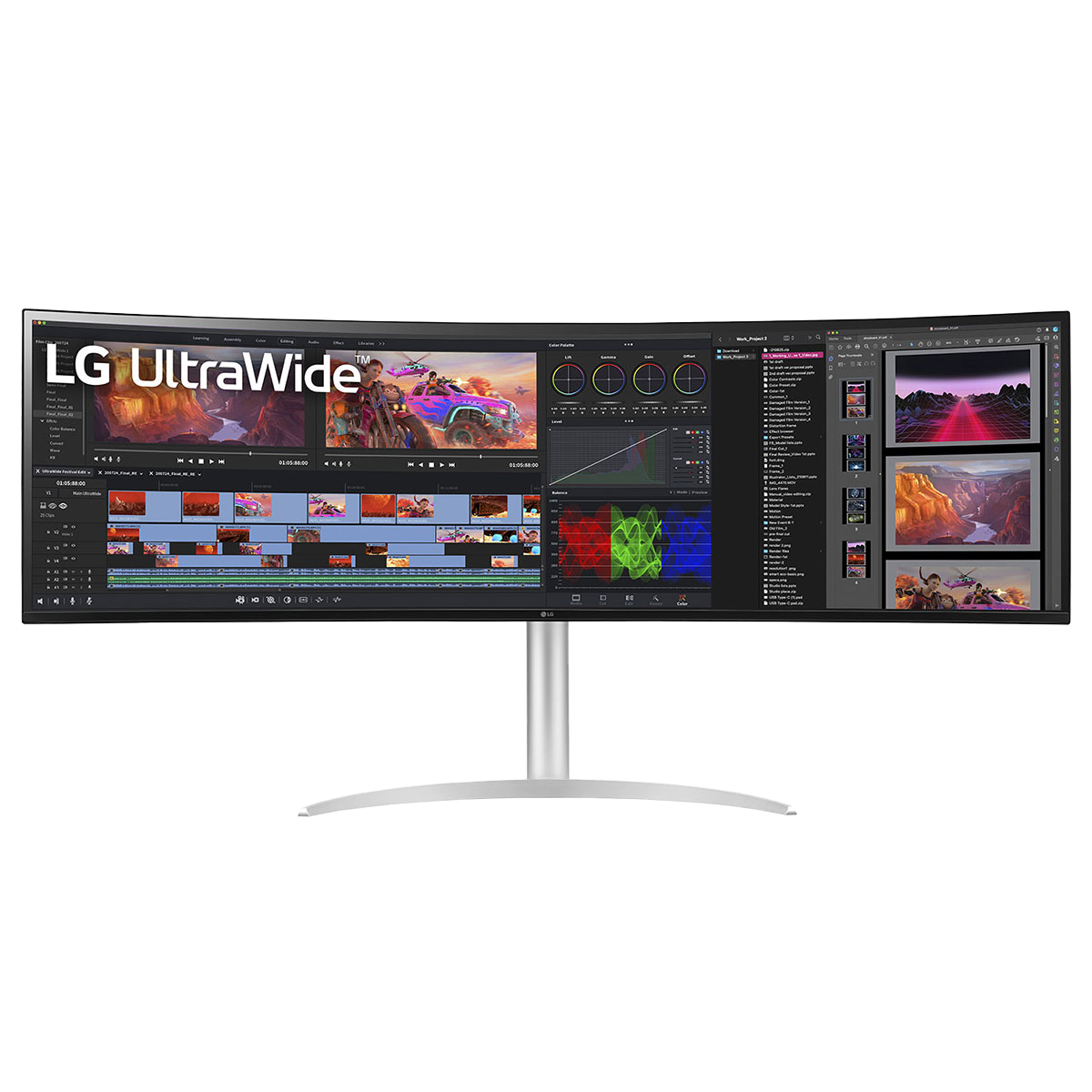I've mentioned this a couple of times in reviews, but my desktop setup is kind of a mess. Getting work done efficiently requires a lot of screen space, but having three separate monitors is not an approach I love. It's become especially hard since I reviewed the LG UltraWide 49WQ95C, a 49-inch monitor with a super ultrawide 32:9 aspect ratio. Suffice it to say, having to return that review unit was a big bummer.
I believe this kind of monitor, whether it's from LG, the Samsung Odyssey brand, or anyone else, is a perfect addition to a desktop setup. Here are a few reasons why these are some of the best monitors you can buy.
1 A clean setup
The biggest reason to get one of these monitors, in my opinion, is simply to clean up your desktop setup, particularly if you already have a bunch of monitors on your desk. For me, I have three 24-inch monitors on my desk, plus a laptop, keyboard, mouse, docking station, my Nintendo Switch, and a capture card I use for streaming. As you can see in photos like the one above, it's a mess of cables, and I constantly have to move something around, particularly if I have to review a new docking station or a desktop PC. Having a single monitor would greatly reduce how many cables I need going around the desk, making it look far cleaner, and also easier if you need to plug in a new device at some point.
But there's another problem, too. Aside from what's on my desk, I also have a standing desk with an electric motor, and a fan and a heater next to me. The problem is I have only six outlets, and with three being taken up by monitors, plus a laptop charger, Switch, and the desk, there's always something I can't have plugged in, and I constantly have to manage my outlets. Again, having a single monitor that's almost as big as three of them makes it so much easier to manage things.
2 It's a dream for productivity
Whether you already have multiple monitors or not, adding one of these super ultrawide monitors to your setup is fantastic for productivity. Most models come with 49-inch displays, but the 32:9 aspect ratio makes it so they feel like two monitors in one. That means you have no bezel in between them, but you get just as much real estate for work.
They can act like dual monitors, too, depending on the model. If you use multiple inputs on the monitor, you can make it so that each half of the monitor shows one source, and you can plug both ports into the same output device to make them act like two monitors in every way.
But even without that, this huge screen is already a dream for multitasking. You can have multiple windows side by side across this huge canvas, and because Windows 11 has features like Snap Layouts, you can easily manage multiple windows at once. It's even better if you use Microsoft's PowerToys app, specifically the FancyZones tool, which lets you create custom layouts for your apps using a single screen. You may be used to managing windows with multiple monitors, but with PowerToys, it really makes no difference if you have only one.
This is all based on my experience with the LG UltraWide 49WQ85C, but it's all amplified even more with something like the new Samsung Odyssey Neo G9 57-inch. This absolutely beastly monitor comes in a 57-inch size, and it's the first one in the world with an insane Dual UHD resolution. That means more space and more pixels for all your apps. You really can't get better than that for multitasking while keeping a clean setup.
3 Gaming is awesome, too
Even if you're not that interested in productivity, these monitors are also fantastic for providing immersive gaming experiences. Particularly with a huge display like the aforementioned 57-inch Samsung Odyssey Neo G9, you can truly feel immersed in games, and even improve your performance in some by increasing your field of view. You can simulate an ultrawide immersive experience with multiple monitors, but it can sometimes be clunky, and having bezels in the middle is a bit of an issue. When you have a single monitor, you don't get any visual interruptions or complicated setups.
That model specifically is also going to be great for future-proofing. A Dual UHD monitor is extremely difficult to drive for gaming with current GPUs, especially at the maximum 240Hz refresh rate that it supports. But that means that if you buy it now, you have a monitor that will feel cutting-edge for years to come and give you a gaming experience to make all your friends jealous.
4 I even like it for streaming
I already mentioned this in my review of the LG UltraWide 49WQ85C, but one last major benefit that sold me on this kind of monitor is really being able to use them as if they were two separate monitors. Sure, you can use that for two displays outputs out of your PC, like I mentioned above, but the really big deal is using them so that I can use my Nintendo Switch in one half and my PC in the other half.
Indeed, this is super useful when I'm streaming some games online, something I was worried I wouldn't be able to do by switching to a single screen. If you're thinking the same, no need to worry. You can still have your game on one half of the screen and manage your stream on the other, or just use your PC for chatting with friends. It's really as versatile as having two screens.
There are some use cases where you might still prefer having multiple monitors, especially if you have four or more screens, but for a setup like mine, these 32:9 ultrawide monitors are perfect, and I suspect they're a great fit for the vast majority of people. They can be quite expensive, but compared to the cost and hassle of multiple monitors, I'd say it's totally worth the investment.
-
Source: Samsung
Samsung Odyssey Neo G9 57"
The Samsung Odyssey Neo G9 57-inch is an absolutely insane ultrawide monitor with Dual UHD resolution and a 240Hz refresh rate, perfect for gaming, streaming, and productivity. It's also got a Mini-LED panel with 1000 nits of brightness for an incredibly immersive experience.
-
Source: LG
LG UltraWide 49WQ95C
$1197 $1497 Save $300If you don't need something that overkill, this LG UltraWide monitor is a more reasonably priced option that still has a fantastic experience, with Dual Quad HD resolution and the same super ultrawide aspect ratio, making it great for productivity.