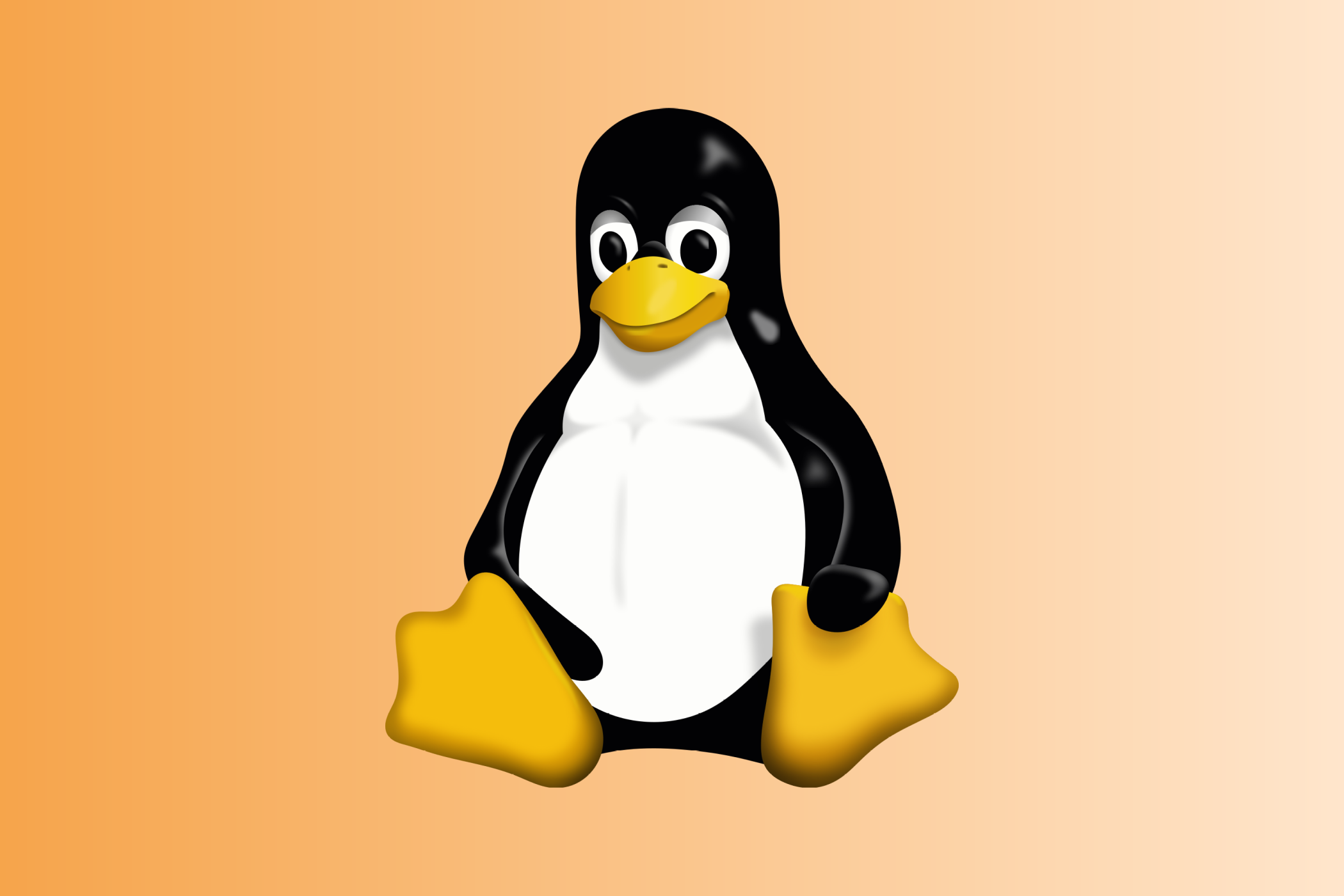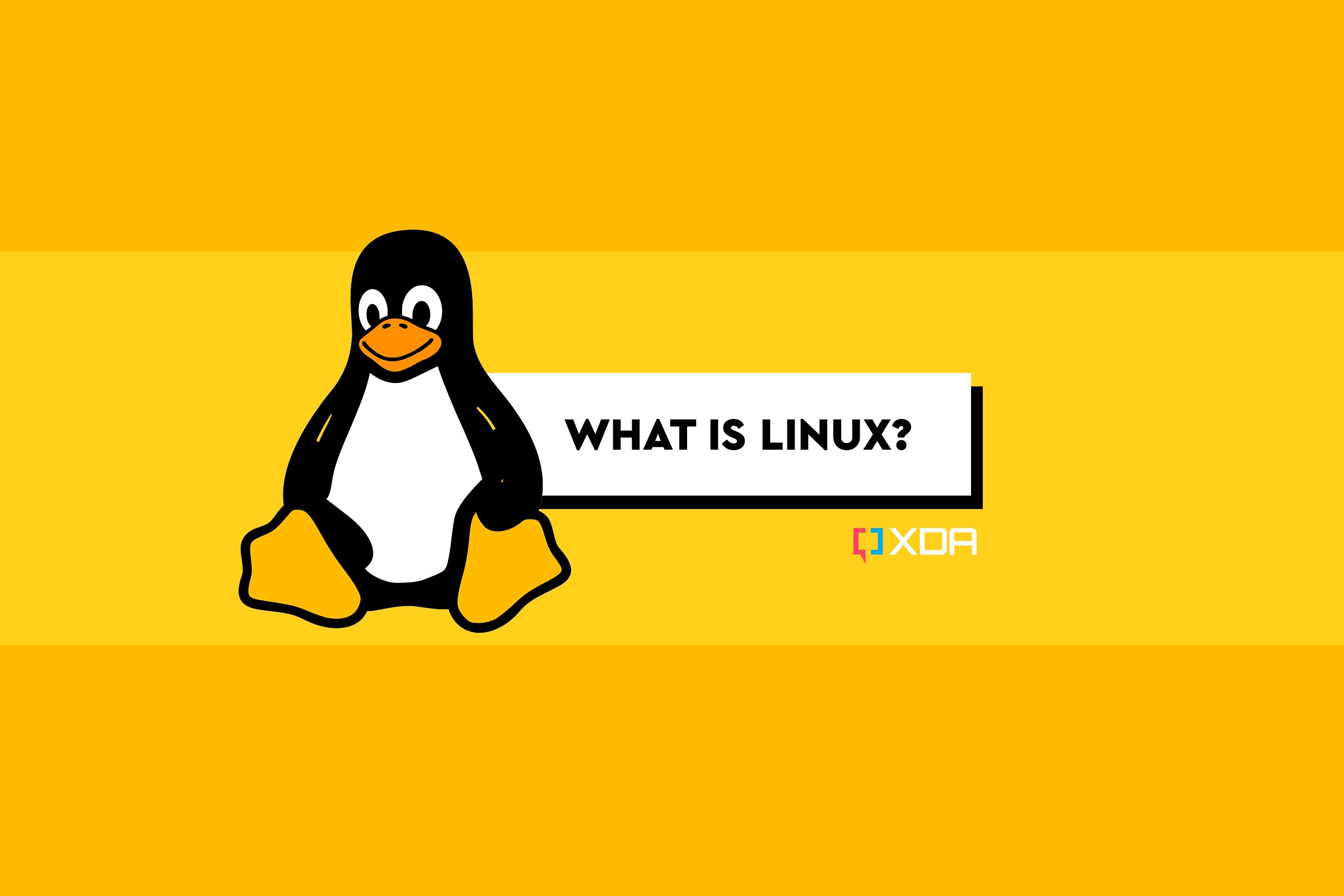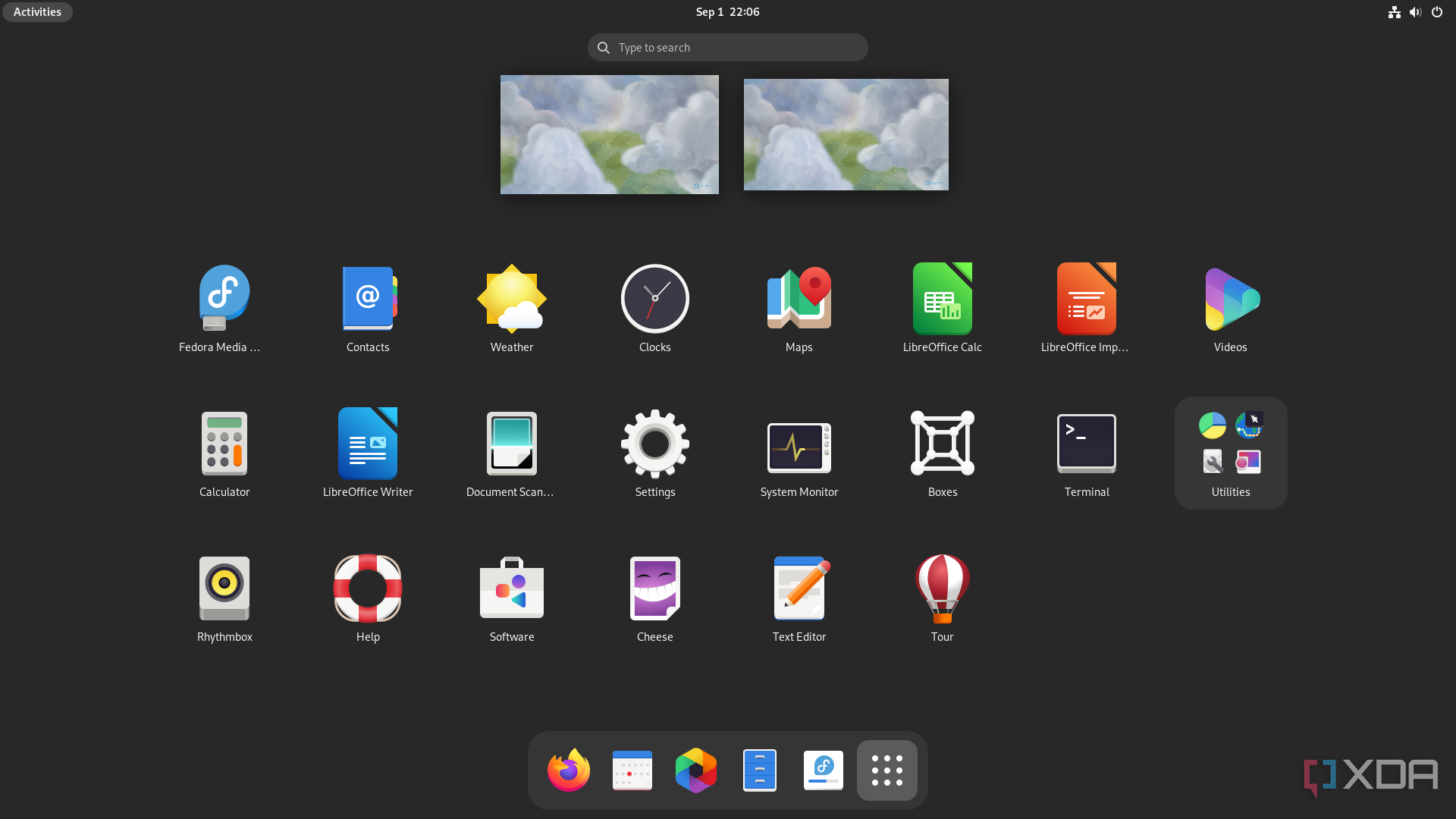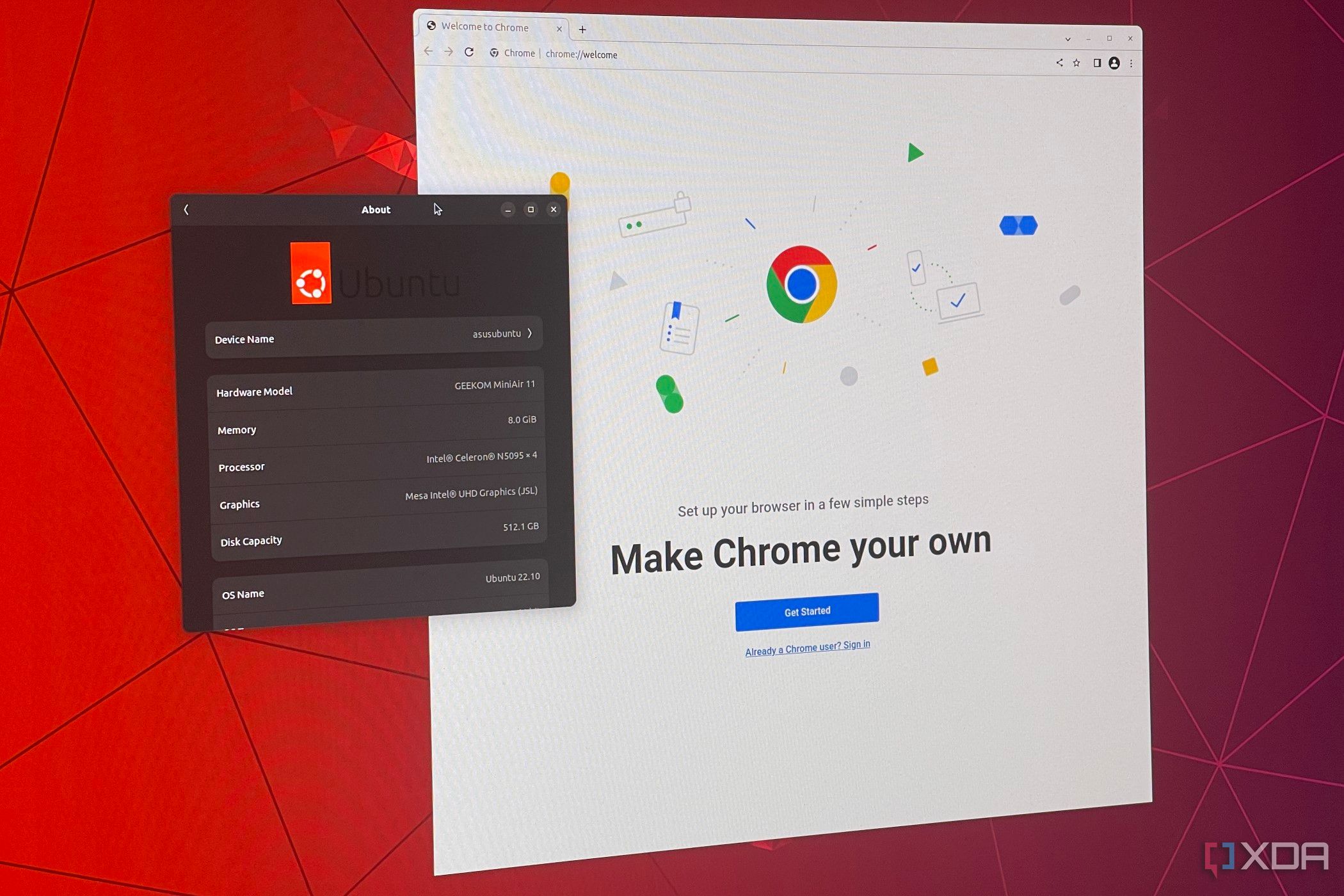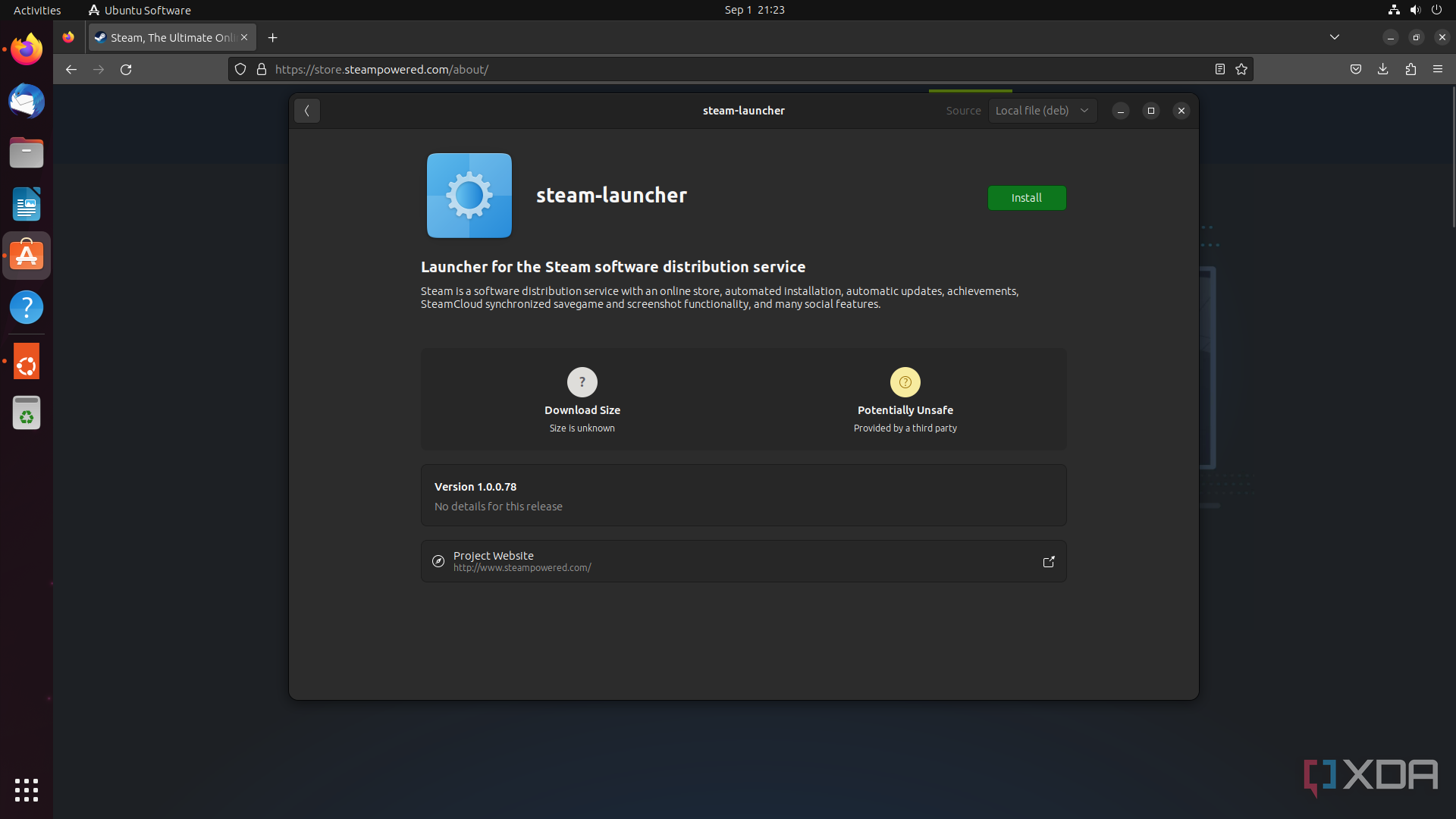Quick Links
In the mainstream, we often think of Linux as the techy alternative to Windows, and it kind of is, but don't think it's just for programmers and engineers. Today, if you can use Windows to any decent level, it's totally possible to get into Linux with only a little extra learning. If you're not familiar with Linux and want to get acquainted, here's everything you need to know.
What is Linux?
We have a whole article dedicated to discussing Linux, but here's the short version. While Linux is often talked about as being an operating system just like Windows, Android, and iOS, that's not the whole story. Linux is a kernel, which is essentially the thing that does all the stuff in the background in an operating system. While the kernel is important, it's not the whole OS, and in fact, some popular OSes like Android are based on Linux, even though it might not seem obvious at first glance.
So, what Linux is for most people is a family of operating systems that use the Linux kernel and then differ on stuff like the UI, drivers, and other things that are more visible to the user and impact the user experience most directly. Linux operating systems are known as distros, or distributions, and they range from unique to being based on another distro.
Distros like Debian and Fedora are what you might call first-order or original distros because they take the Linux kernel and do the work of actually making an OS from the ground up. Ubuntu, however, is a distro that uses Debian as a base and then changes some stuff up and adds other functions, meaning it's a derivative distro. There are even distros based on Ubuntu (Linux Mint, for example), which means there's a whole operating system removed from the parent distro and Mint.
Hardware requirements and how to install Linux
The hardware requirements for Linux operating systems differ from distro to distro, but generally speaking, most distros recommend these minimum requirements:
- A 64-bit CPU with two cores
- 4GB of system RAM
- 25GB of storage
- A DVD or USB drive that contains the installation for the OS
You don't exactly need a supercomputer to run Linux, and pretty much any PC from the past decade or so should be able to run it, and even older mobile devices should be capable, too. These recommended system specs are also just for the latest releases of the most popular distros, you can absolutely find older versions with less stringent requirements or lighter distros that will run on 32-bit processors and 2GB of memory.
As for installation methods, every distro is different, but generally speaking, you will need installation media either in the form of a DVD or a USB stick, which you can create with a program like balenaEtcher. That's also the case for Windows and pretty much every other OS you can think of, so Linux isn't unique in this regard, and the mainstream distros will have pretty straightforward installation processes.
There are two other things you'll need to keep in mind. One of them is Linux's file system, which is completely different from Windows's, so you won't be able to simply slap a drive formatted for Windows into a Linux PC and expect it to work. You also need to worry about drivers, which are the things that facilitate communication between the OS and devices like graphics cards. Driver support can range from great to nonexistent, so you'll need to research your components and determine whether they're suitable for Linux.
The desktop experience on Linux
Because every Linux distro is different, there is no single "Linux desktop experience." However, two of the most popular distros, Ubuntu and Fedora, use what is called the GNOME desktop UI, and if you've ever used Windows or macOS you'll like GNOME. You get a taskbar and a start menu (or apps menu, in this case), and your OS will usually have an app store, too. It's still Linux, so you'll have to contend with the fact that you're limited to Linux software (usually), but unless you're looking for something niche, what you can find on Windows will exist on Linux. Other distros use a different UI, so if you're not experienced with Linux, I recommend starting with something that uses GNOME.
File management across distros is pretty similar not just among themselves but also to Windows and MacOS. You have files, folders, directories, and so on; it's not totally alien. The UI for the file manager or explorer app can be different between distros, but it's usually self-explanatory. By the way, external storage devices use a more universal file system (typically based on NTFS) than internal storage, which means you won't need to reformat your external SSD, HDD, or SD cards to transfer files from a Windows PC to a Linux PC or vice versa.
However, even for user-friendly distros like Ubuntu, there's one thing you'll almost certainly have to use at least once on Linux: the terminal (also known as the console or konsole). The terminal is essentially where you enter text commands to get stuff done, which can be a bit esoteric. Sometimes, it's unavoidable that you'll have to interact with the terminal for something you need to install or configure. Some OSes make sparing use of the terminal, while others heavily rely on it.
Thankfully, you don't need to learn how to speak to Linux to use the terminal; instead, you're basically expected to just copy and paste stuff you see on the internet rather than coming up with commands yourself, and that's only if you really need it. You will benefit immensely from learning a few commands and getting a rough idea of what correct commands ought to look like, but you don't need to become completely fluent to use the terminal successfully.
Getting apps on Linux
On Linux, there are generally three ways to install an app: through an executable file with an installation wizard, through an app store, or through the terminal. This might sound pretty similar to Windows or MacOS, but the viability of these installation methods hinges on your distro. Not all installation wizards are made to work on all distros, not every distro has an app store, and ultimately you may have to rely on installing apps through the terminal.
Realistically, your choices are between an app store or a manual installation through the terminal. If you would rather avoid the terminal, you should probably get Ubuntu or one of the OSes based on Ubuntu, like Mint or Pop! OS. Fedora is also an option and has its own app store. If you do need to rely on the terminal because an app isn't on the app store or your distro doesn't even have an app store, then you are going to have to learn a little about installing Linux through the terminal, though once you get used to it, it's not too difficult.
One thing Linux is great at is making non-Linux software run on Linux. Wine is one piece of software Linux users run to get Windows apps to work on Linux, and it's been pretty reliable since its release many years ago. For games, Valve's Proton app has seen great success on the Steam Deck and Linux as a whole, and it works surprisingly well even though games are known to be fairly temperamental. Wine has a separate download while Proton comes with Steam when you install it.
With every release, Linux gets one step closer to becoming for everyone
Today, Linux isn't quite for everyone. The software ecosystem can be a dealbreaker for many because the reliance on the terminal can be a turn-off, and it's simply hard to switch from Windows or macOS. That being said, Linux is far more usable for more people than it's ever been, and that's true with every single update to every distro. You can even get great laptops that run Linux distros like Ubuntu right out of the box.
And that's just the situation on PC. Android users are using Linux on their phones, and lots of servers are running Linux instead of Windows. PC is really the last holdout where Linux isn't really a mainstream option today, but that might not be the case forever. In any case, today, it's not too hard to learn how to use, like, and even thrive on Linux.