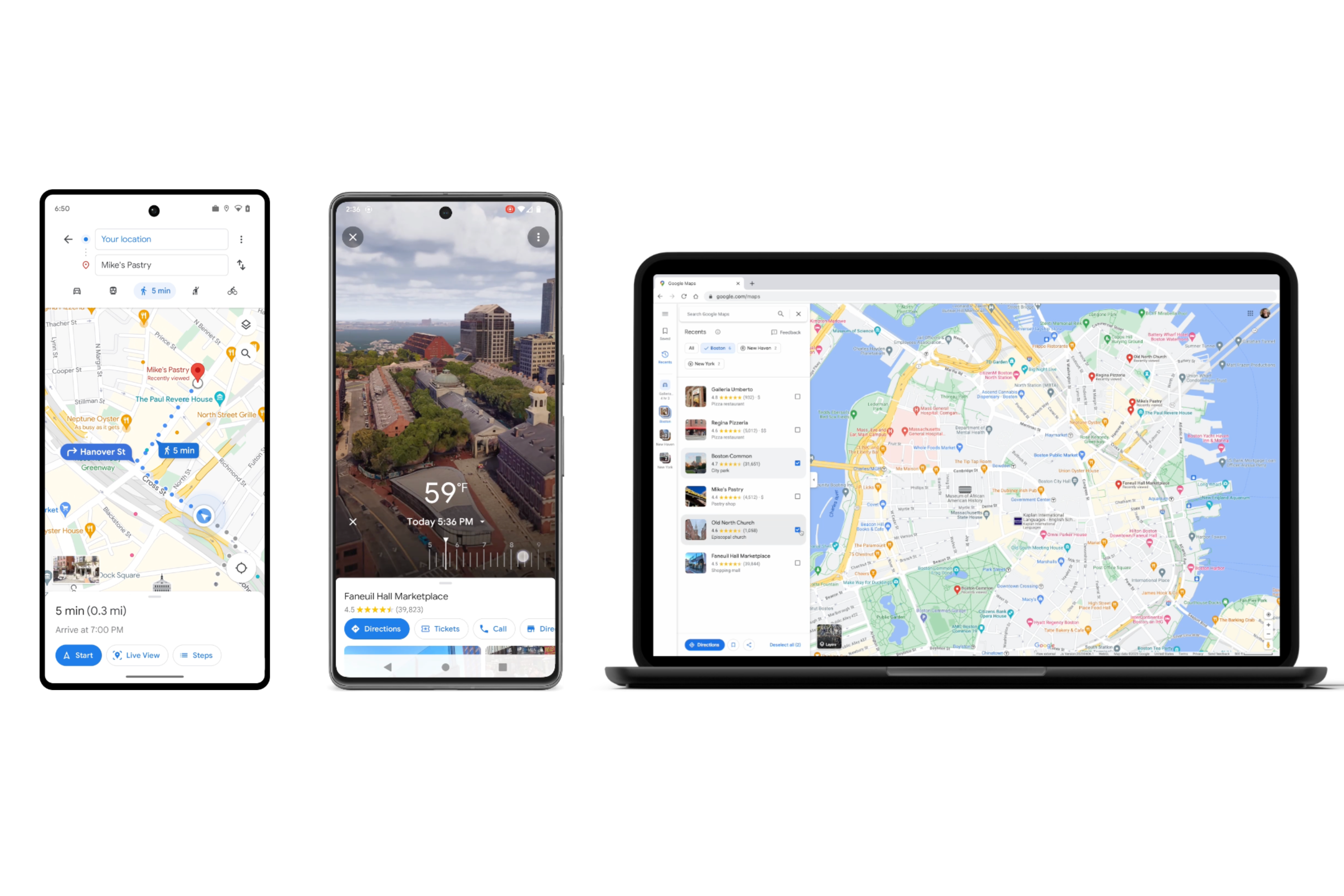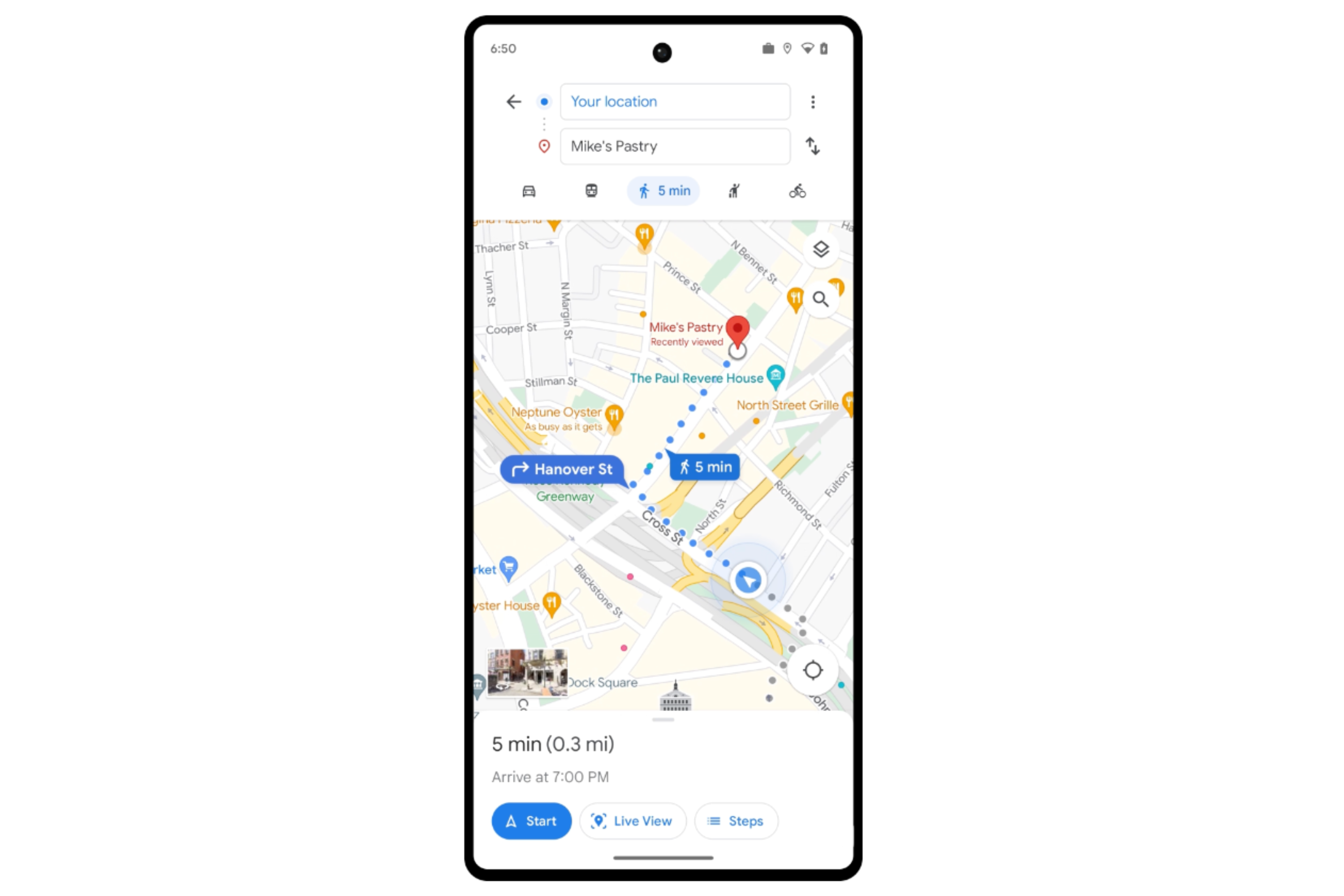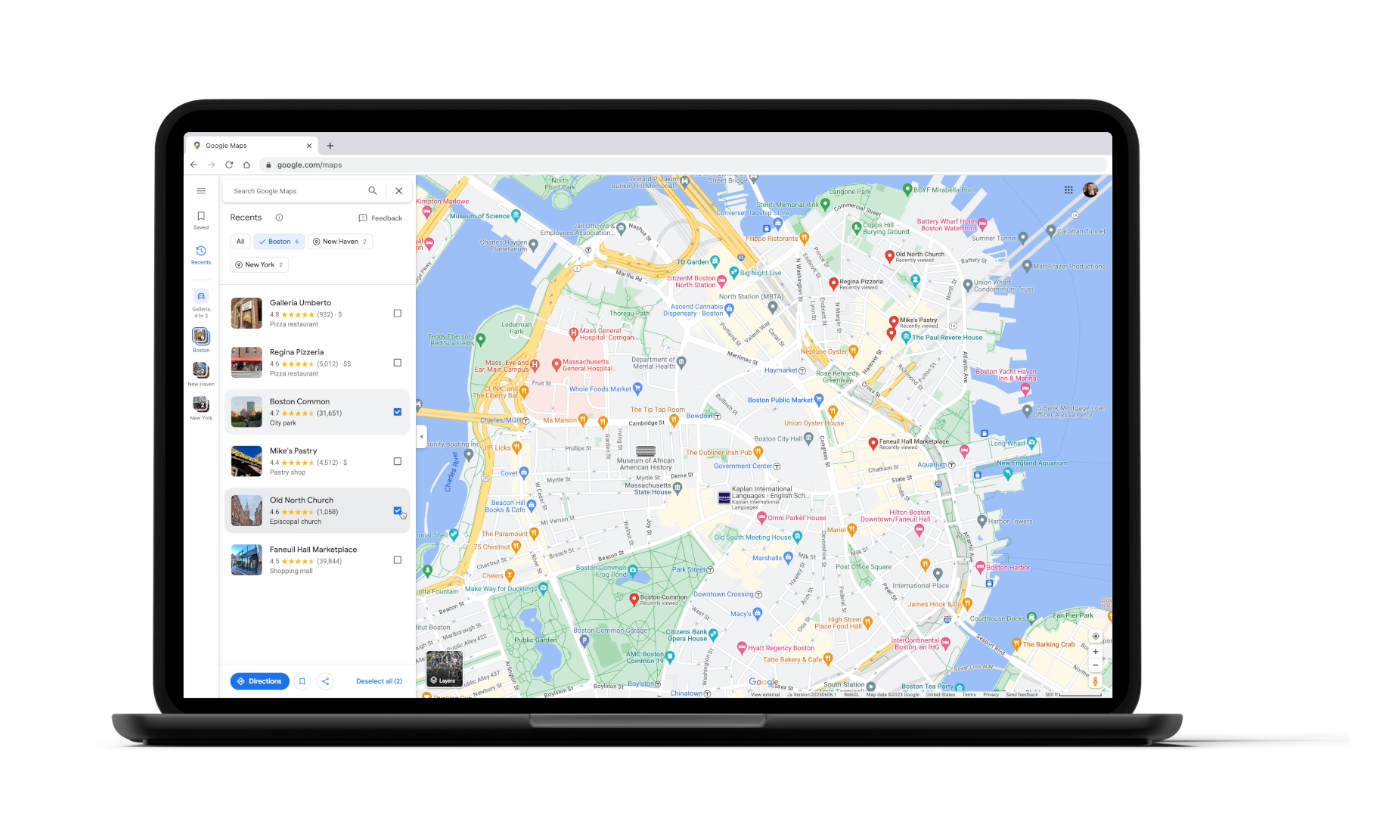Summer is just around the corner. And for some, that means taking a well-deserved break and going on vacation to let loose and have some fun. Whether you're planning to travel the world or just going on a local road trip, Google's bringing some interesting and useful features to Google Maps that will help you on your summer vacation. The company has shared three new updates coming to Maps with the expansion of Immersive View to new cities, glanceable directions, and also a new road trip planning feature on Google Maps for the web called Recents. Immersive View updates are now live, with glanceable directions and Recents rolling out over the next month.
Google's Immersive View has just been getting better and better since its launch, bringing cities and landmarks to life. While those in Los Angeles, London, New York, San Francisco, and Tokyo have been able to enjoy the jaw-dropping visuals, those in other parts of the world have been left waiting. Well, it looks like some parts of Europe are getting a nice visual update in Maps, with Google sharing that it's bringing Immersive View to Amsterdam, Dublin, Florence, and Venice. Furthermore, the company is also bringing immersive experiences to 500 iconic landmarks around the world. While it doesn't list all landmarks it has revamped in Maps, it gives some examples, like Prague Castle, Sydney Harbour Bridge, and Faneuil Hall.
You don't have to be traveling to these locations to enjoy them. You can search for these cities and landmarks in Google Maps and check out the amazing visuals now available in the app for both iOS and Android. Of course, if you plan to travel to these locations, you can always check the weather for the area and shift the time to see how the location will be throughout the day. Also, where available, you can also pop into shops and restaurants to fully immerse yourself in the experience. This is a great tool to get the hang of an area before you actually travel there.
Glanceable directions is another great feature being announced, which will be rolling out later this month. While Google Maps does have a dedicated navigation mode, sometimes you want to be able to see more during your trip. This is where the new glanceable directions feature comes into play, providing directions on your lock screen or route overview. You'll no longer have to start navigation to be given directions to a location, with the new mode providing updated ETAs and clear instructions on where to make your next turn. Furthermore, if you veer off the path or miss a street, it will reroute and provide new directions. Of course, you can still choose to enter navigation mode, which will provide turn-by-turn voice directions and guide you safely to your desired destination.
Google is also bringing a new feature to the desktop experience of Google Maps, announcing an update to the Recents tab that will make it easier to plan trips with prior places that you've researched. When opening Google Maps on a browser, a new section will highlight all the recent places you've searched. These locations will be saved in an area called Recent highlights, making it easier to plan a trip. The list also stays saved even if you decide to close out the browser, which means you can take a break from all the planning and come back to it whenever you're ready.
While still in its early stages, it is set to make its debut next month, giving users the ability to plan multiple trips at once if they want. As you might expect, all recently searched points of interest don't need to be included in the trip, and those that are of no interest can easily be removed. For the most part, this will be an excellent tool for friends and families planning road trips this summer. So stay on the lookout for these great features arriving to Google Maps.