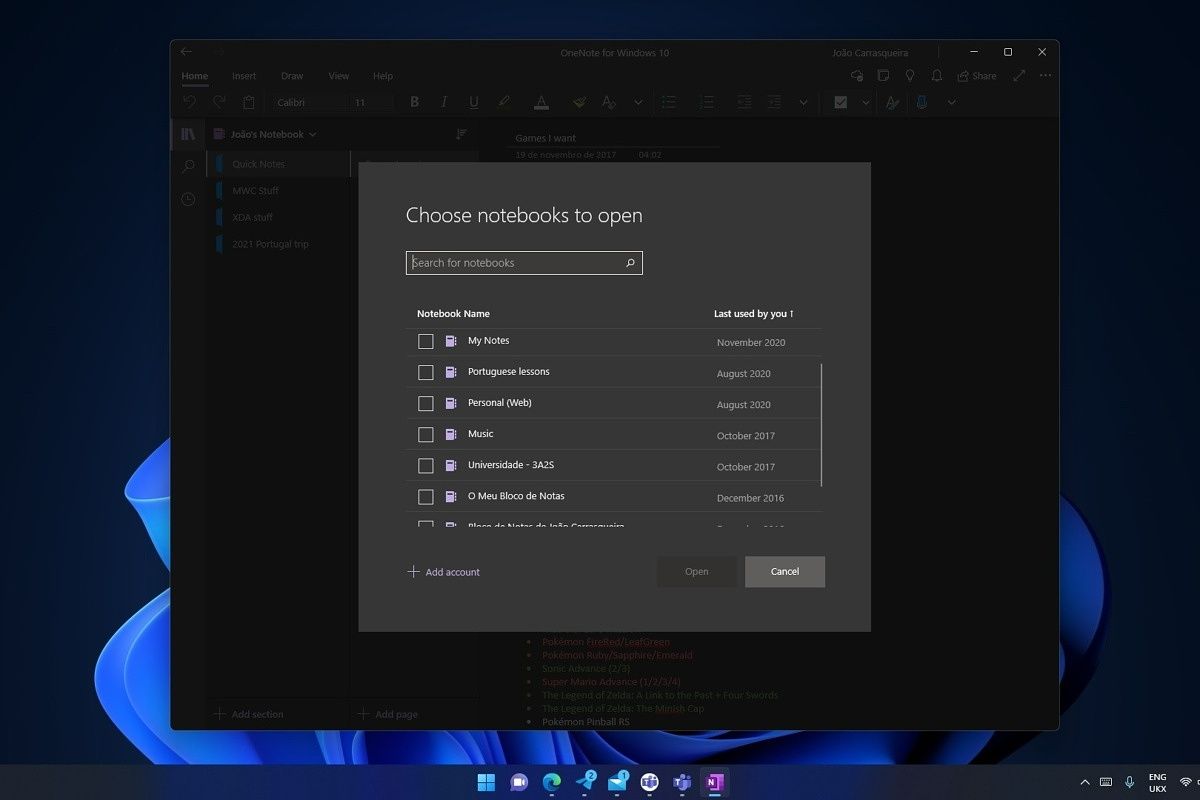Microsoft has announced that it's working on an improved and unified OneNote app for Windows. Technically, Microsoft says it's working on updates for OneNote, and these updates will roll out over the next 12 months. However, these updates are ultimately bringing together the feature of the OneNote app for desktop and the OneNote for Windows 10 app.
Here's the thing: a few years ago, Microsoft started investing more of its resources in the (at the time) new OneNote for Windows 10 app. As the name suggests, this app was only available on Windows 10, and it included a bunch of modern features, like a better inking experience and a modern interface. Up until then, there was the OneNote 2016 desktop app, but by 2016, the company announced that it was deprecating that old app and focusing exclusively on OneNote for Windows 10.
That was until 2019, when the company brought back the OneNote desktop app and started supporting both apps side by side. This course correction was certainly odd, and it should have been fairly obvious that something was changing. However, Microsoft never actually said what its long-term plans were for OneNote on Windows.
With today's announcement, Microsoft has clarified what its strategy is. Features currently exclusive to OneNote for Windows 10 are going to start being added to the OneNote desktop app. By the second half of 2022, Microsoft says that those using OneNote for Windows 10 will start getting an invitation to update to the OneNote app. Presumably, most features will have merged into the same app by then. Microsoft says it's bringing the "most loved features" from OneNote for Windows 10, but not all of them.
In addition to bringing these feature sets together, Microsoft is also refreshing the visual experience in the unified OneNote app for Windows. This UI refresh includes some elements from Windows 11, and it brings OneNote in line with the other Office apps. Microsoft recently started testing a new look for those apps as well, and everything seems to be coming together quite nicely. If you want to try out the new OneNote app, you can download it from here. Bear in mind that the changes seen above are going to roll out over the next few months.