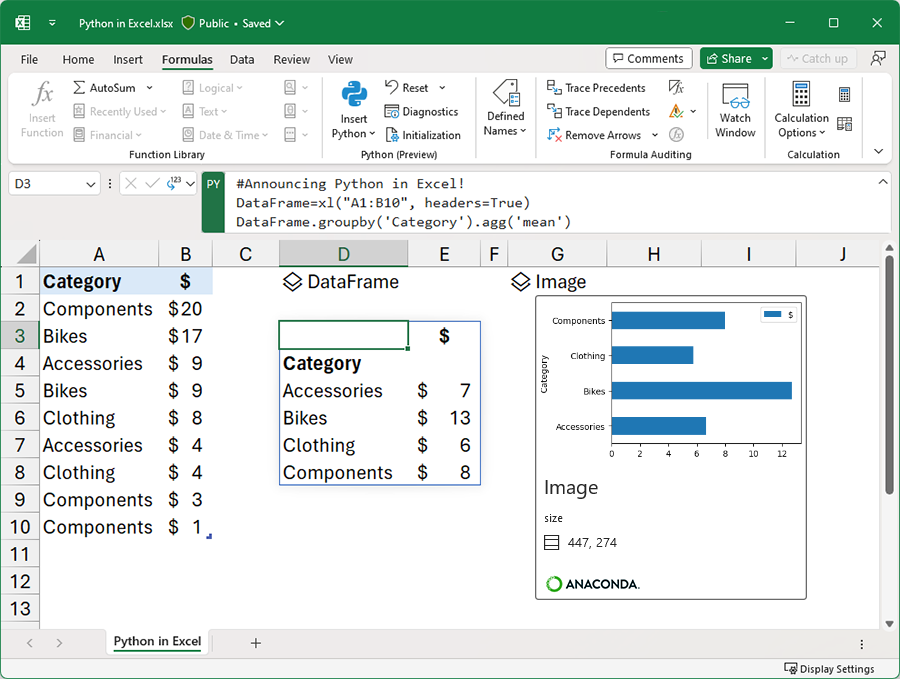Key Takeaways
- Excel now supports Python programming language, allowing users to leverage the synergies between data manipulation and visualization.
- Integration is available out-of-the-box, no need to download additional utilities. Click "Insert Python" button and start coding.
- Workbooks with Python can be shared and co-authored. Security is prioritized, Python in Excel runs on Microsoft Cloud with enterprise-level security.
Microsoft Excel is one of the most widely used spreadsheet software out there with a variety of use-cases involving data storage, number-crunching, data cleaning, visualizations, and more. Microsoft regularly updates it with new features in order to attract more customers. The company has now implemented a major functionality in Excel by introducing support for the Python programming language.
The idea behind integrating Python in Excel is to harness the synergies between data manipulation and visualization capabilities that the two technologies offer. Microsoft has emphasized use-cases where you can manipulate data using Python libraries like numpy, pandas, Matplotlib, and seaborn, and then use Excel's own formulas and visualization features to look for further insights.
This integration is available out-of-the-box, which means that you don't need to download any other utility to leverage Python in Excel. Simply click on the "Insert Python" button in the Formulas section of the Excel ribbon and start writing your Python code. For this endeavor, Microsoft has partnered with Anaconda to ensure that data analysts and scientists have access to enterprise-grade libraries and support.
Workbooks with Python can be shared and co-authored just like a regular Excel file and collaborators can even refresh the Python script's processing and output without enabling the programming language in their own installation. Of course, with support for such a popular programming language now present in Excel, security is at the forefront. To that end, Microsoft has highlighted that Python in Excel runs on the Microsoft Cloud with "enterprise-level security as an M365 connected experience".
Some of Microsoft's partners have already been privately trialing Python in Excel with positive feedback to share. However, there are a few things to note for everyone else. The feature is currently available in Public Preview only for members of the Microsoft 365 Insiders Beta Channel, with the first candidate being Excel for Windows build 16818. Once the preview ends, Microsoft has cautioned that some capabilities will be paywalled and won't be accessible without a relevant license, more details will be shared close to general availability (GA). While the tentative dates for GA have not been shared yet, Microsoft says that it will continue enhancing the experience through support for syntax highlighting, autocomplete, better error feedback, and detailed documentation.